How to Sign Up for Schoology

Schoology is our new Learning Management System that will allow parents to easily access their student's grades, attendance, and school information. It's easy to sign up! Your student's school will provide you with a Parent Access Code the first-week students are at school. Virtual students will receive this access code when they attend a training session and pick up their computers.
How to sign up for Schoology
To access Schoology – go to www.schoology.com
Click the SIGN UP button in top right corner.
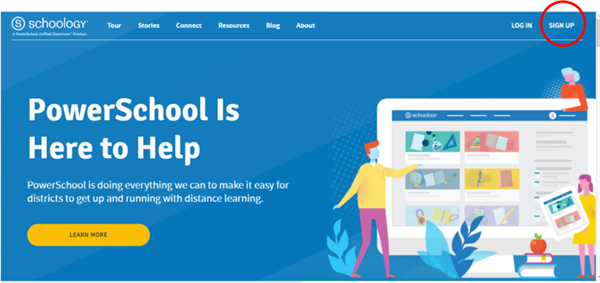
Type the code provided for one of your children. Be sure to include hyphens.
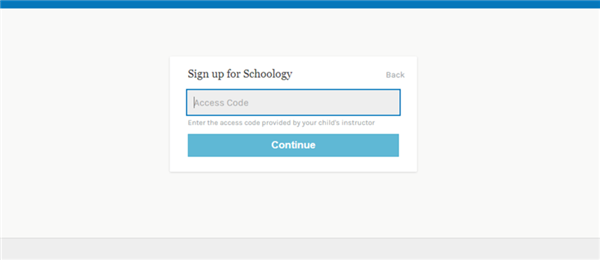
Schoology will take it from there! Once you are logged in, you will see your name in the top right corner. If you need to add more children to your account, please click the arrow beside your name. Your name should be where the red oval is showing.
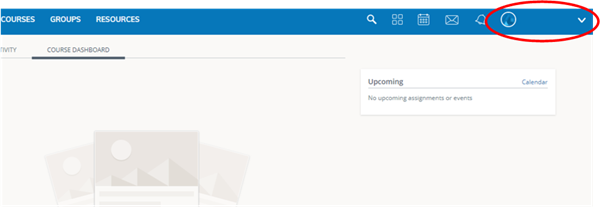
Your name will show at the top of the list. Your student(s) will show below. The green check shows which account you are currently viewing. Click the "Add Child" button and enter your next student's access code.
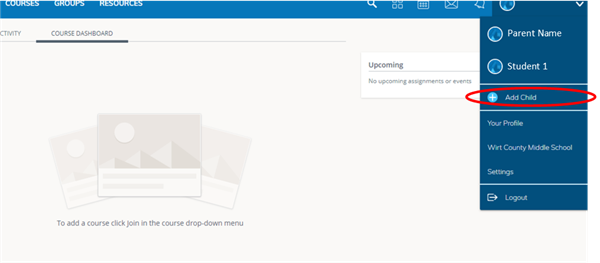
After you add all of your students, you can easily switch between students by using that arrow.
